Delphi / C++ Builder MAP Delphi / C++ Builder MAP file
In recent versions of RAD Studio, you must go to the project properties. For Delphi, select Building -> Delphi Compiler -> Linking from the tree on the left and set Detailed in the MAP file property. This step is required for the release build of your program.
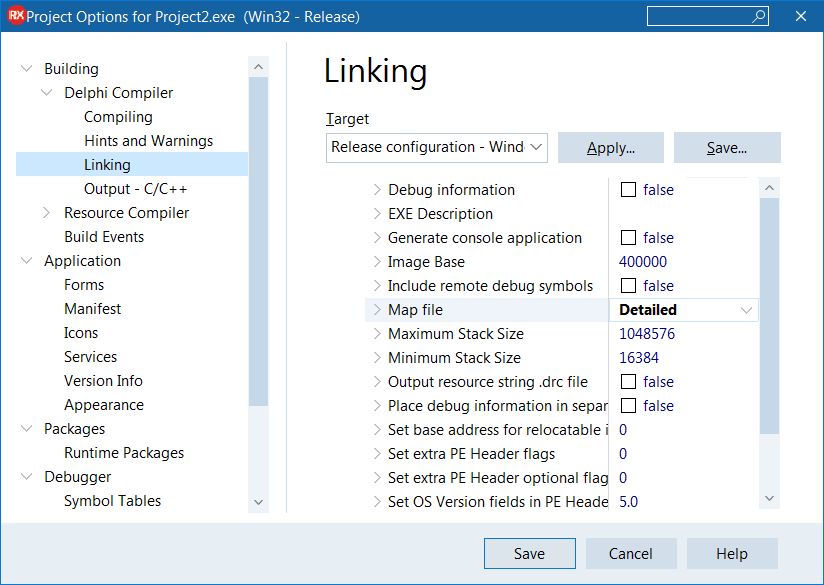
If you're using C++ Builder, navigate to Building -> C++ Linker -> Output from the left-hand tree and set Detailed segment map in the MAP file type property. Remember to do this for the release build of your program as well.
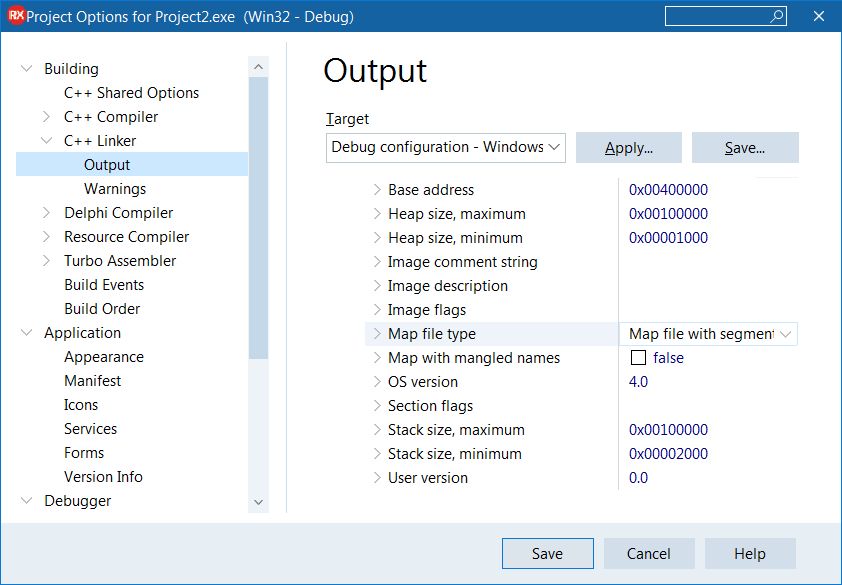
Now, after compilation, a MAP file will be created in the program folder, which will be automatically picked up in DotFix NiceProtect. This file is necessary only at the stage of protection. It does NOT need to be included in the distribution package of the program.